31 May 2022
Simple Network Management Protocol (SNMP) is part of the network protocols that is used for transmitting data. In this article we will talk about everything you need to know about this protocol and the way SGRwin can help you manage your devices that are based on SNMP.
What is Simple Network Management Protocol (SNMP)?
Simply stated, SNMP allows you to exchange information among devices, regardless of whether they come from different hardware or software permitting you to manage your network devices. Thanks to SNMP, network management and monitoring systems (NMSs) are able to identify devices, monitor performance in real time, as well as any configuration changes.
We are talking about a protocol that is widely accepted worldwide to manage and monitor network elements. Simple Network Management Protocol (SNMP) makes up part of the set of internet protocols (TCP/IP) of application layers (layer 7) of the OSI model.
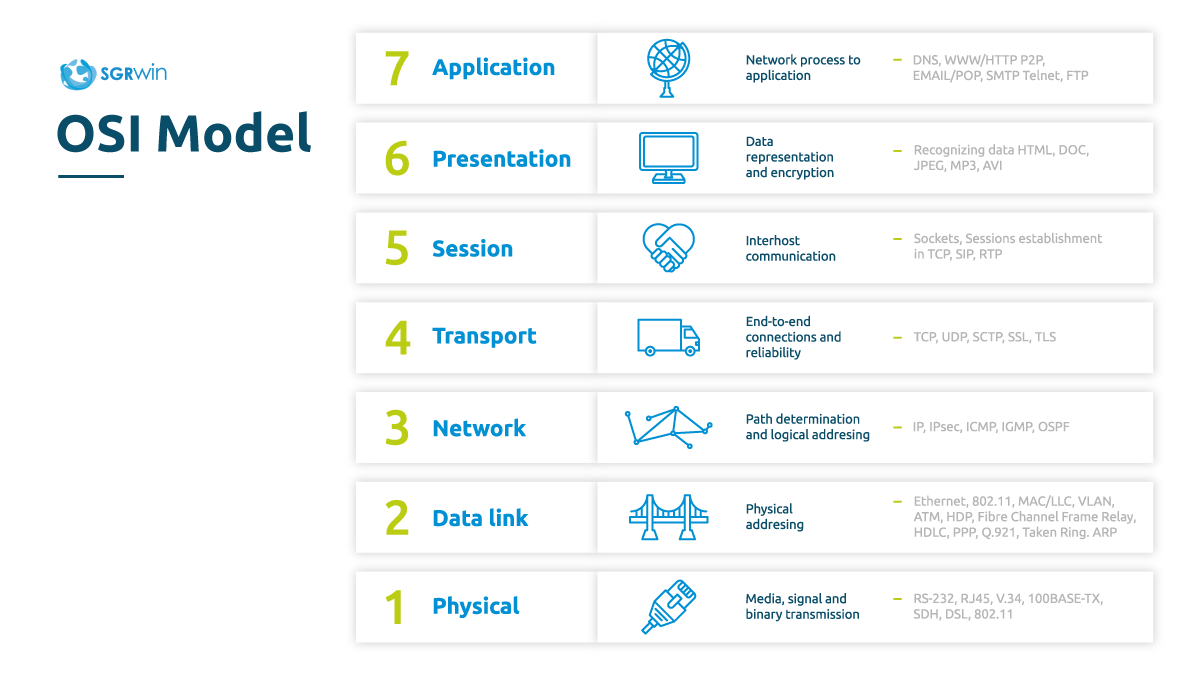
It is no wonder that it is widely accepted by network operators, as it allows for information to be easily collected by connected devices in a network. Also, in today’s market, a large majority of devices, regardless of their manufacturer, are SNMP compatible, thereby offering complete control without having to worry about anything.
How Does SNMP Work?
SNMP is based on a simple architecture of the client-server model. Servers are called managers, that collect and process information on connected devices to the network. Clients are called agents. They are the components connected to the network that collect the information. The data collected by the managers through an SNMP have a tree architecture, which means that they have many branches called MIBs (Management Information Base).
What are MIBs?
Management Information Base (MIB) is a text file that contains information on the type of information that can be collected, changed or set up a device. Therefore, MIBs are used to manage different network elements. All enabled SNMP devices have a MIB file, by which the SNMP protocol allows the monitoring software to use the data collected from each device.
There are two types of MIBs:
Public MIBs: MIBs that are accessible by everyone. Normally, the basic structure of equipment is defined and some general characteristics, among other parameters.
Private MIBs: The manufacturer defines all the specific characteristics of its equipment.
What are OIDs (Object Identifiers)?
Each network element is structured hierarchically and identified by name and number and are called object identifiers (OIDs). These OIDs are unique because each element is different and are found in MIB files. OIDs help network managers identify and monitor the objects that are present in their network.
We could say that MIBs gather IEDs in a logical way and allow for a hierarchical organization and identification of different network elements.
SNMP Versions
3 versions are available in today’s market:
SNMP v1
This version was developed in 1988 and is defined as RFC 1028. The goal was to facilitate the management of different devices from different manufacturers, allowing NMSs to not depend on the manufacturer for adequate monitoring.
SNMP v2
The second version was launched in 1993. SNMP v2 is an improved version of the first one (v1). It incorporates better performance and security. Today this is still the most used version.
SNMP v3
The third version was launched in 2002 and offers more security than version 2. Improvements such as authentication, data encryption and increased protection in data transmission.
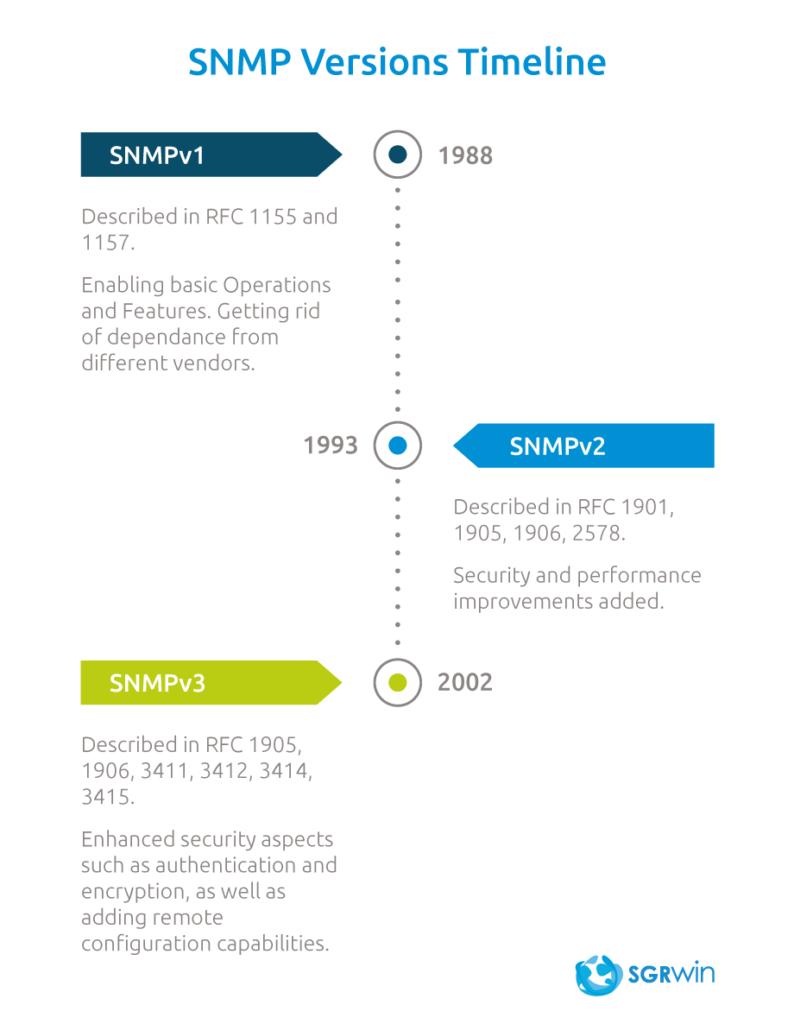
Each version has evolved with security in mind. To better understand this evolution, here is a very brief summary:
SNMP v1 – Community based security.
SNMP v2c – Community based security.
SNMP v2u – User based security.
SNMP v2 – Group based security.
SNMP v3 – User based security.
What is the most widely used version today?
The most widely used version is SNMP v2, although experts recommend version 3, as it is more secure. However, SNMP v3 still has not been implemented in many organizations and the transition is proving to be a slow one.
SNMP Messaging Commands Summary
GetRequest: The manager sends a request to the managed device.
GetNextRequest: The SNMP manager sends a message to the agent to find out and find available data of the next record in the MIB’s hierarchy.
GetBulkRequest: The SNMP manager sends this message to receive large data tables. It is an optimized version of GetNextRequest.
SetRequest: The SNMP manager sends this message to manage or update the configuration or settings adjustments. This is done in order to send settings and commands.
Traps: This message works differently; in this case it is the agent that sends the message and does it when an event occurs.
Inform: This message confirms the receiving of traps.
Response: This regards the agent’s answer to the manager.
Network management system for SNMP devices
SGRwin goes further than any available tool on the market. It allows you to manage and monitor any SNMP equipment, regardless of the version and vendor. Thanks to our IP Advanced Features, SGRwin enables you to monitor/manage any equipment based on SNMPv3 protocol (SNMPv3 trap included), also v1 and v2 are available.
By using SGRwin, the integration of new equipment becomes a very simple task and you can do it on your own! In case complex integration is required, don’t worry our team of technical experts will do it for you.
SGRwin is flexible tool offering you numerous features:
- Launching of massive operations (manual or programmed).
- Integration of new devices.
- Settings comparisons and historial.
- Network inventory.
- Advanced reports and graphics.
- Statistics in real time and historial.

